Guides
Student Information
How to send bulk Email?
To send an Email in bulk, go to Student Information > Bulk Mail then select Class and Section then click on the Search button, at the click of this button searched record will be shown below the page. Now select Message To (Student, Parent, Both) and Notification Type (Student admission, Login Credential, Both) and select students whom you want to send Email and then click on the Send button.
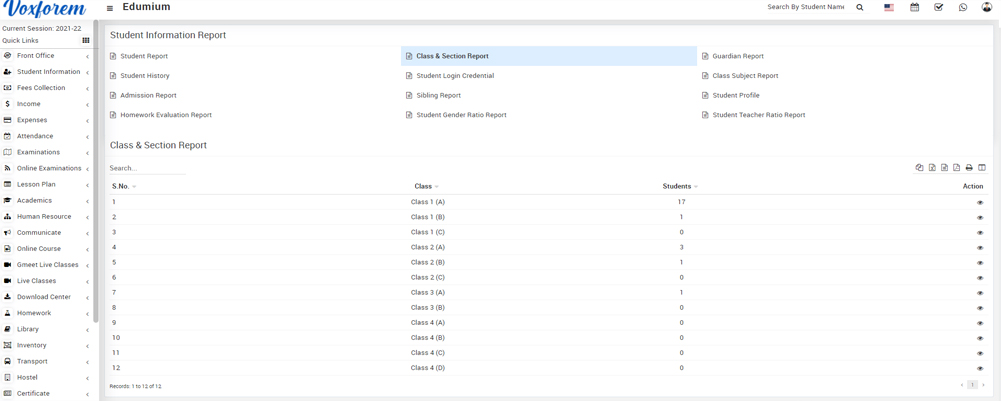
Categories
Related Articles
- About Student Information
- How to create Student Categories?
- Student admission?
- How to add Siblings?
- How to Import Student?
- How to Online Admission?
- How to view Student Details?
- How to view Disabled Student?
- How to add Multi Class Student?
- How to delete student in Bulk?
- How to add Disable Reason?
- How to check Student Report?
- How to Check Guardian Report?
- How to check Student History report?
- How to check Student Login Credential report?
- How to check Class Subject Report?
- How to check Admission Report?
- How to check Sibling report?
- How to check Student Profile Report?
- How to check Homework Evaluation Report?
- How to check Student Gender Ratio Report?
- How to Check Student Teacher Ratio Report?