Guides
Student Information
How to create Student Categories?
To create a student category, go to Student Information > Student Categories then enter Category and then click on the Save button. You can view this added record in the Category List on the right side of the page.
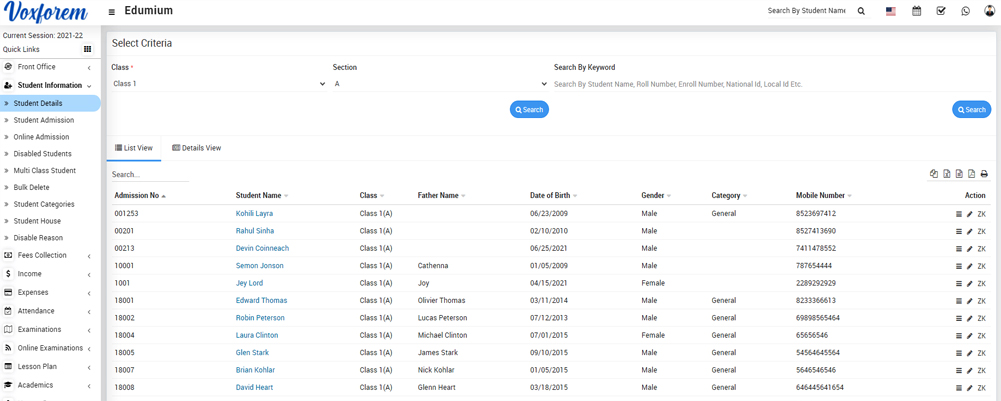
To edit the student category click on the Edit icon and to delete the student category click on the Delete icon present in the category list.
Categories
Related Articles
- About Student Information
- How to create Student Categories?
- Student admission?
- How to add Siblings?
- How to Import Student?
- How to Online Admission?
- How to view Student Details?
- How to view Disabled Student?
- How to add Multi Class Student?
- How to delete student in Bulk?
- How to add Disable Reason?
- How to check Student Report?
- How to Check Guardian Report?
- How to check Student History report?
- How to check Student Login Credential report?
- How to check Class Subject Report?
- How to check Admission Report?
- How to check Sibling report?
- How to check Student Profile Report?
- How to check Homework Evaluation Report?
- How to check Student Gender Ratio Report?
- How to Check Student Teacher Ratio Report?