Guides
Online Course
How to check online course from parent panel?
To purchase a course from the parent panel, login from the parent panel then go to the Online Course link, here you will see all courses, now click on the Course Detail button of the course, at the click of this button, you will see all details of the course like course description, curriculum for this course, what will I learn, course price, etc.
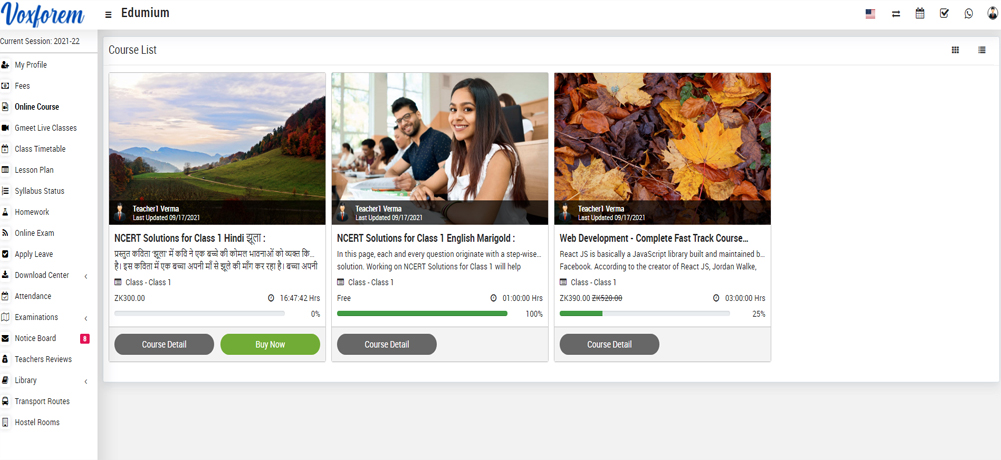
Categories
Related Articles
- About Online Course?
- How to order section?
- How to publish/unpublish course?
- How to check online course from student panel?
- How to check online course from parent panel?
- How to purchase course from student panel?
- How to collect offline payment for paid online course?
- How to check online course reports?
- How to manage AWS S3 bucket setting?