Guides
Library
How to check Book Issue Report?
To check the book issue report, go to Report > Library, click on Book Issue Report. Now select Search Type and select Member Type and then click on the Search button. The list of searched records will be shown below on the page.
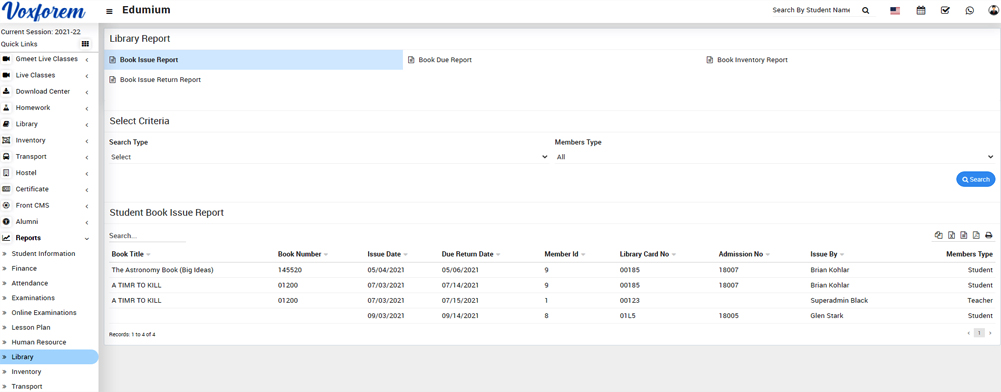
Categories
Related Articles
- How to add Book?
- How to add student as Library Member?
- How to add staff member as Library Member?
- How to Issue/Return books?
- How to check Book Issue Report?
- How to check Book Due Report?
- How to check Book Inventory Report?
- How to check Book Issue Return Report?
- How student can view Book list?
- How student can view Issued Book list?