Library
How to add Book?
To add a book in Book List, go to Library > Book List then click on Add Book button present at the top right corner of the book list page. Here enter the Book Title, Book Number, ISBN Number, Publisher, Author, Subject, Rack Number, Qty, Book Price, Post Date, and Description then click on the Save button. You can view these added records on the Book List page.
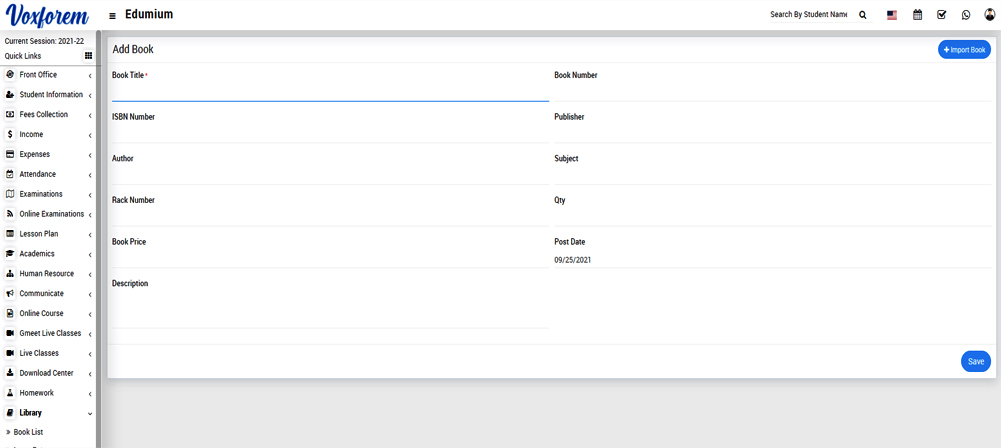
To edit the book click on the Edit icon present in the book list and to delete the book click on the Delete icon present in the book list.
Here you can also add multiple books at the same time for this, you have to create a CSV file format. You can also download the sample file from the top right corner by clicking on the Download Sample Import File button and can change your file format accordingly. Then you have to select this CSV file on the Select CSV File option and then click on the Import Book button.
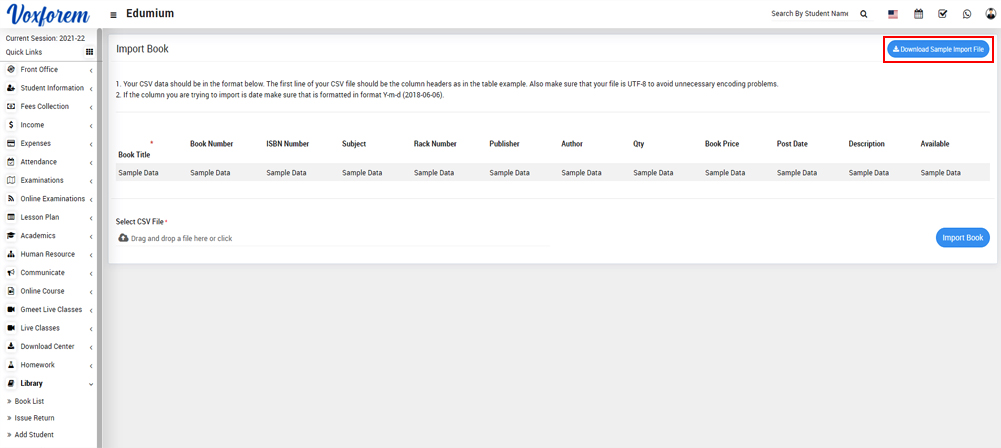
Categories
Related Articles
- How to add Book?
- How to add student as Library Member?
- How to add staff member as Library Member?
- How to Issue/Return books?
- How to check Book Issue Report?
- How to check Book Due Report?
- How to check Book Inventory Report?
- How to check Book Issue Return Report?
- How student can view Book list?
- How student can view Issued Book list?