Guides
Examinations
How to Print Admit Card?
To print admit card, go to Examination > Print Admit Card. then select the Exam Group, Exam, Session and Class, Section, and Admit Card Template and then click on the Search button. The list of searched records will be shown below on the page.
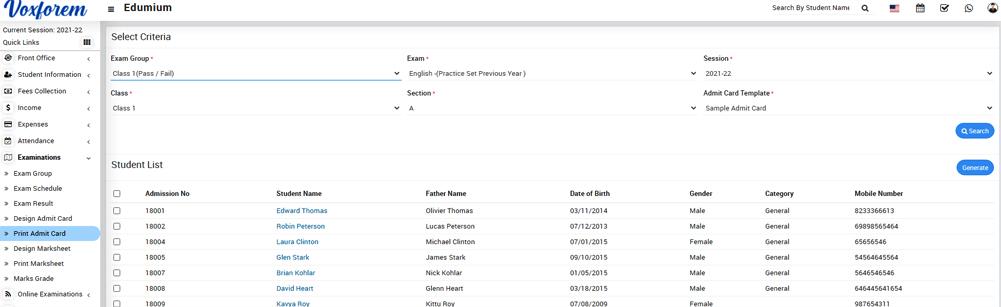
Now select a student to generate admit card and click on the Generate button present on the right side of the student list, at the click of this button admit card will be open.
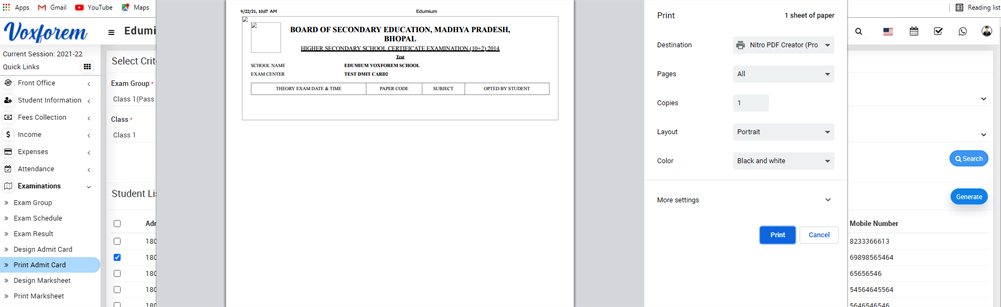
Note: Do not print the admit card directly, here select the Destination (save as pdf) and save the pdf file, and then print admit card using this pdf file.
Categories
Related Articles
- About Examination
- How to add Exam Group?
- How to assign/view student for exam?
- How to add subject in Exam?
- How to add marks in exam?
- How to link two exams?
- How to check Exam Schedule?
- How to add Design Admit Card?
- How to Print Admit Card?
- How to check Exam Result?
- How to add Design Marksheet?
- How to Print Marksheet?
- How to check Rank report?