Examinations
How to add marks in exam?
To add subject marks, go to Examination > Exam Group then click on Add icon present at Action column in the exam group list, at the click of this icon exam list page will be open.
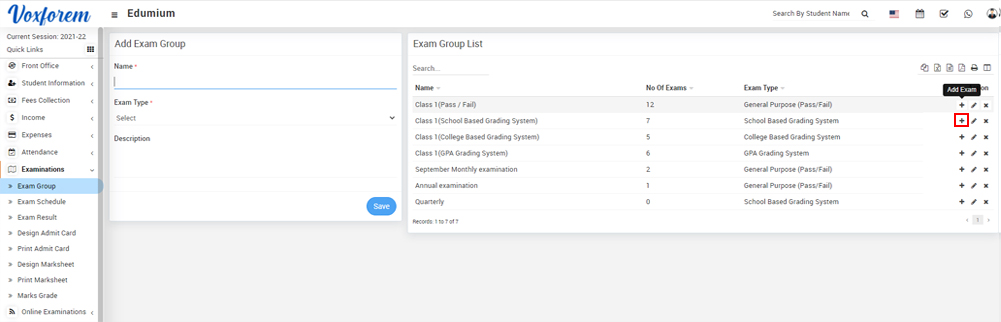
Here click on the Exam Marks icon present in the Action column on the exam list page, at the click of this Exam Subject modal will be open.
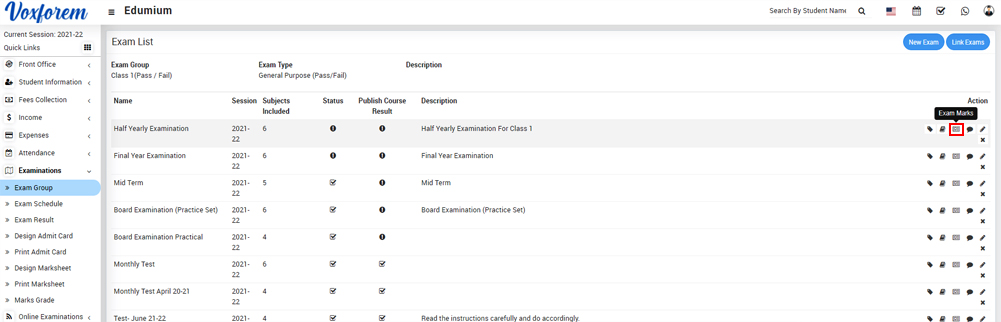
Here click on the Exam Marks icon present at Enter Marks column in the exam subjects, at the click of this icon subject modal will be open.
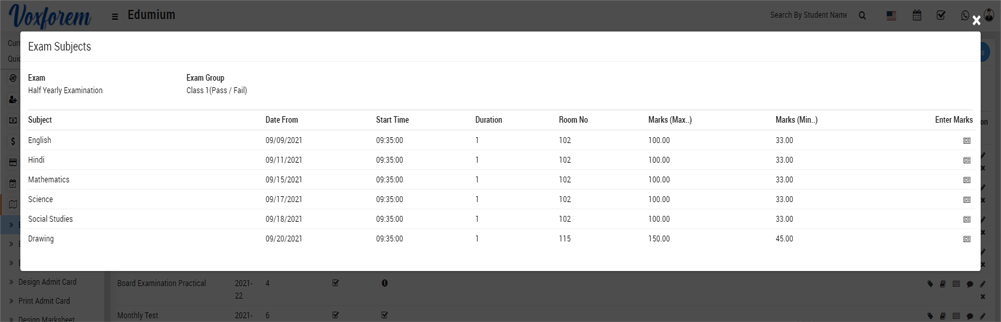
Here select the Class, Section, and Session and then click on the Search button. You can also download the import file from the right side by clicking on the Download Import File button. After importing the CSV file marks will be filled in the marks input box, if you want you to edit and checkmarks and then upload the file and then click on Submit button.
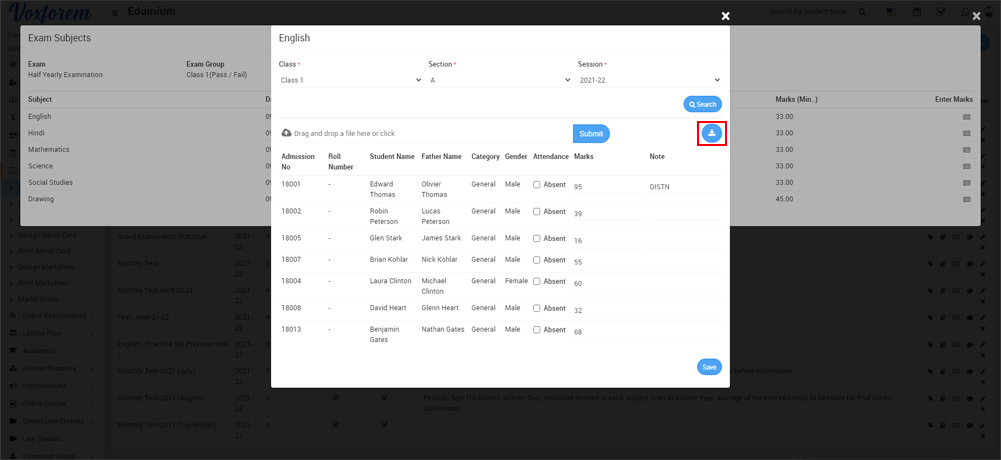
Categories
Related Articles
- About Examination
- How to add Exam Group?
- How to assign/view student for exam?
- How to add subject in Exam?
- How to add marks in exam?
- How to link two exams?
- How to check Exam Schedule?
- How to add Design Admit Card?
- How to Print Admit Card?
- How to check Exam Result?
- How to add Design Marksheet?
- How to Print Marksheet?
- How to check Rank report?