How to assign route to student?
To assign route to student, go to Students edit profile page and select the Route list and click on the Save button.
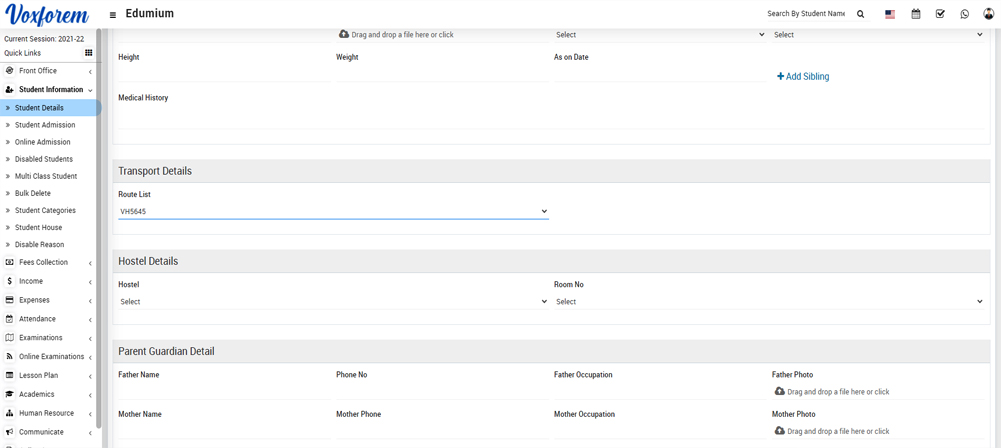
Note: Transport fees can be collected from fees collection module. You can add a fees group for transportation then add fees master for transportation route. You can add it on any student or any student group after student admission.
Transport routes has no any direct relation with fess module. Transport module’s primary goal is to provide parents to track what are the details of routes, vehicle, driver etc and schools can manage their same things. Regarding transport fees collection you have to create different fees groups according to different transport packages so which package is taken by student you should apply that transport fees group on student it’s no matter what transport route is assigned on him from admission form.