How to view Transport Routes list?
To view transport routes, go to the sidebar menu and follow the Transport Routes link, here students can see all transport routes list. You can search any route by entering Route Title.
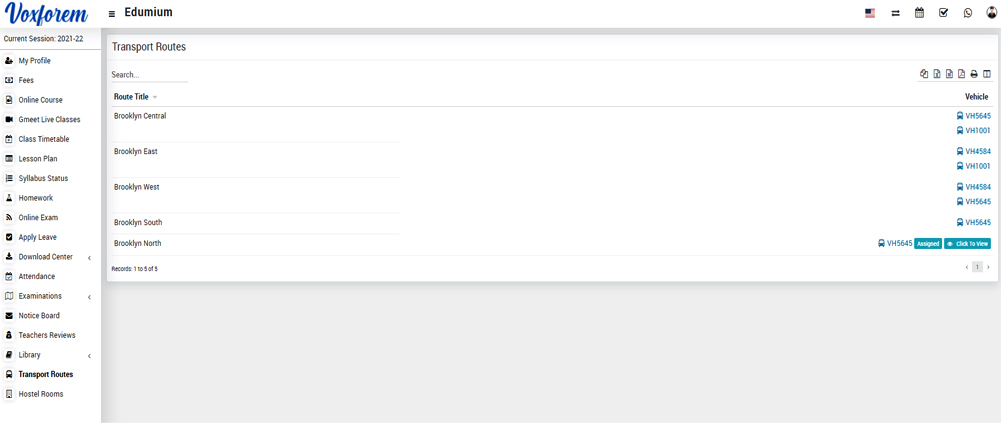
To view the assigned vehicle, click on Click To View button present at the Vehicle column in the transport routes page, at the click of this button Vehicle Details modal will be open. Here students can see vehicle details like Vehicle No, Vehicle Model, Made, Driver Name, Driver Licence, Driver Contact.
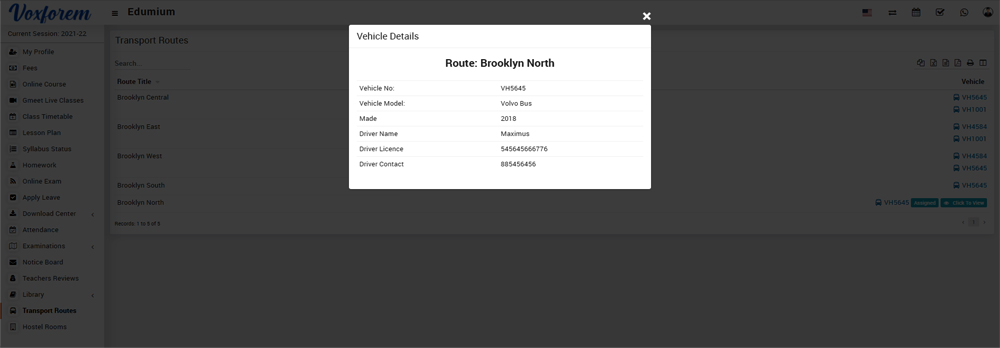
Categories
Related Articles
- How to login Student/Parent panel?
- How to view profile?
- How to view class timetable
- How to check Lesson plan schedule?
- How to check Syllabus Status?
- How student can view homework list?
- How to attempt Online Exam?
- How to apply Leave?
- How to download uploaded Assignment?
- How to check student (day wise) monthly Attendance?
- How Student can check Exam Schedule?
- How student can check Exam Result?
- How student can view message in Notice Board?
- How to add teacher's review?
- How to view Books list in Library?
- How to view Transport Routes list?
- How to view Hostel Rooms?