Guides
Online Examinations
How to generate student's exam rank?
To generate exam rank, go to the Online Examinations > Online Exam then and click on Generate Rank icon, after clicking this icon a modal will open then click on the Generate Button present at the top right corner of the modal.
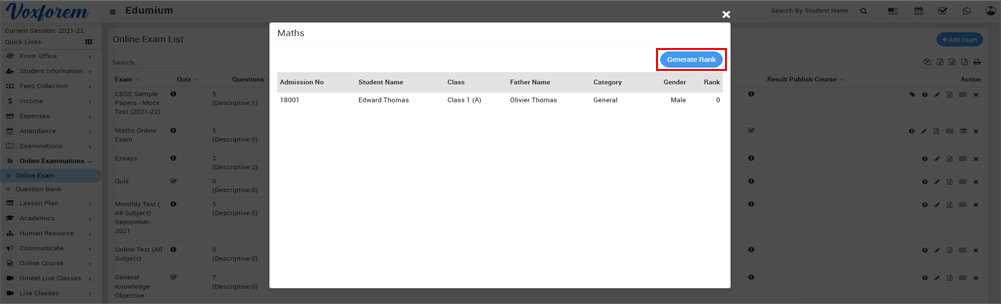
Once you click on the Generate Rank button, the rank will be generated for all the students.
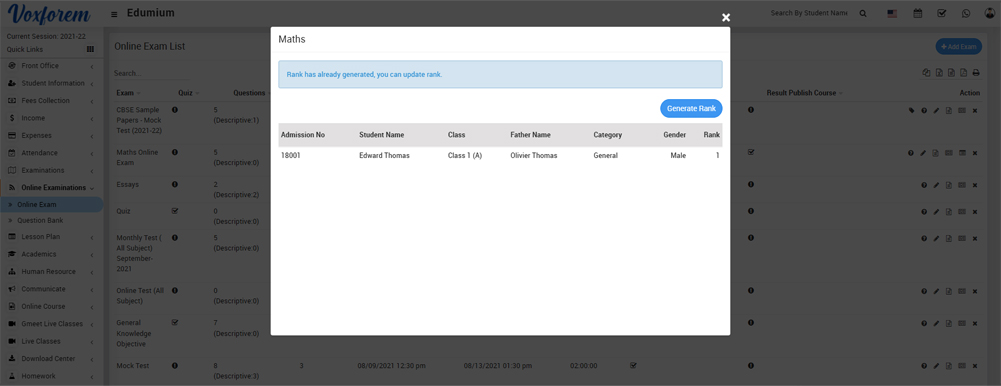
Note- If two or more students have the same number then their rank will also be the same.
Categories
Related Articles
- About Online Examination
- How to add Online Exam?
- How to assign/view student for Online Exam?
- How to add question on particular exam?
- How to check Online Exam Result Report?
- How to check Online Exams Report?
- How to check Online Exams Attempt Report?
- How to check Online Exam Rank Report?
- How can student attempt online exam?