Guides
Online Examinations
How can student attempt online exam?
After login from the student panel, go to the sidebar menu then click on Online Exam. Here you can see all subject's exam papers.
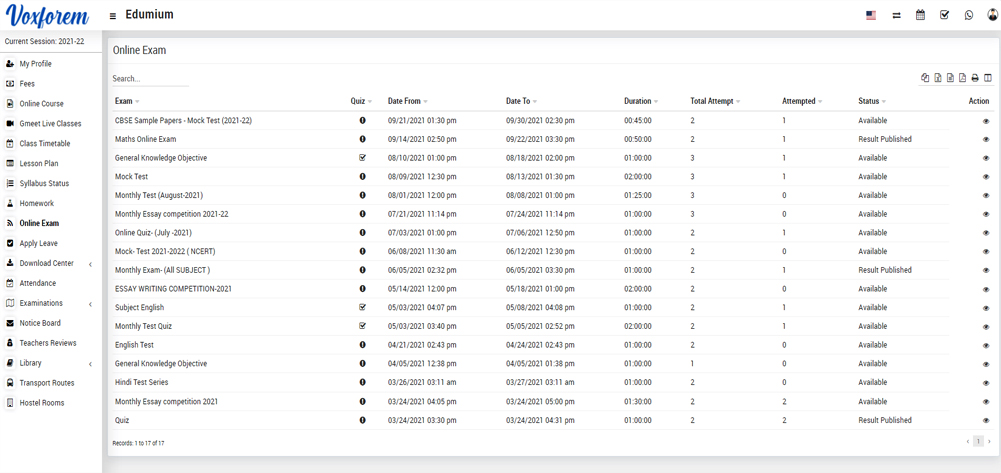
To view, the exam clicks on the View icon present in the Action column on the online exam page, at the click of this icon online exam page will be open. Here you can see exam details like Exam Name, Total Attempt, Exam From, Exam To, Duration, Passing, and Total Questions.
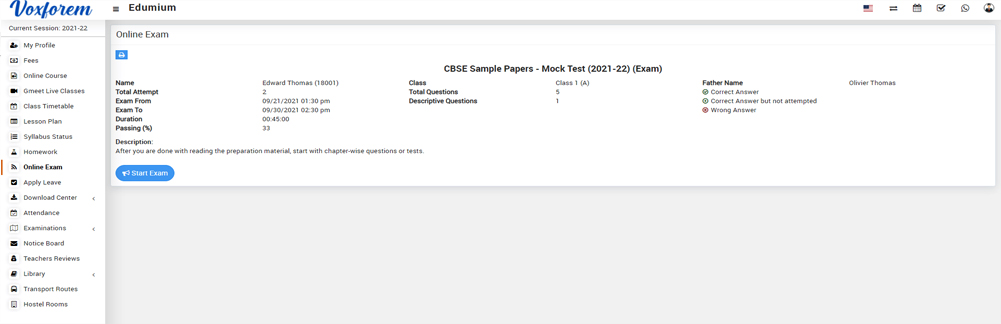
To start the exam click on the Start Exam button present on the online exam page, at the click of this button Exam page will be open. After solving all the questions, the student can submit the exam by clicking on Submit button.
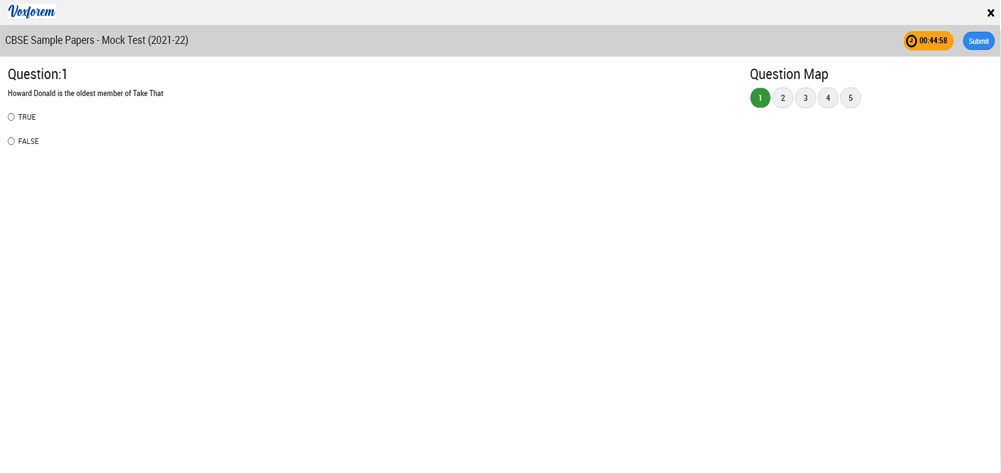
Categories
Related Articles
- About Online Examination
- How to add Online Exam?
- How to assign/view student for Online Exam?
- How to add question on particular exam?
- How to check Online Exam Result Report?
- How to check Online Exams Report?
- How to check Online Exams Attempt Report?
- How to check Online Exam Rank Report?
- How can student attempt online exam?