Inventory
How to Issue Item?
To issue an item, go to Inventory > Issue Item click on the Issue Item button present at the top right corner of the issue item page. Here select the User Type, Issue To, Issue By and enter the Issue Date, Return Date, Note and select the Item Category, Item and enter Available Quantity and then click on Submit button. You can view this submitted record on the Issue Item page.
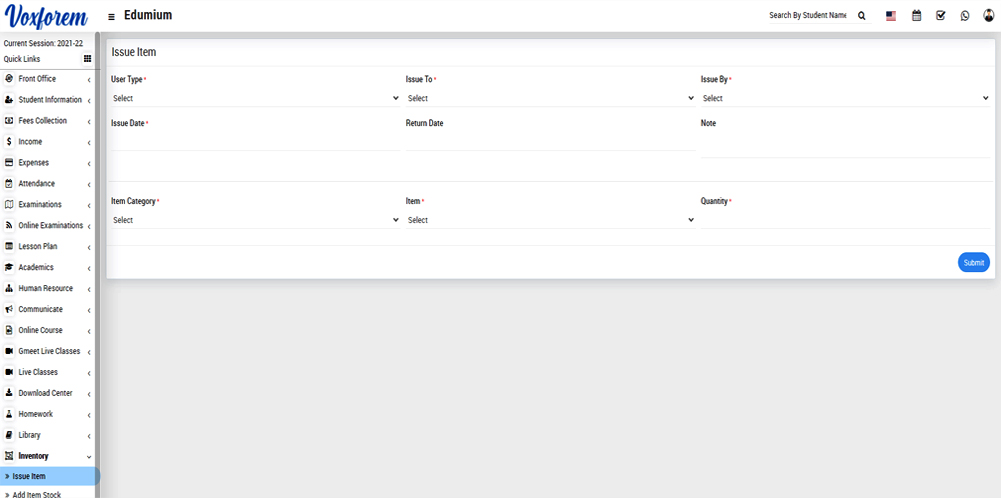
To return an item click on the Click to Return button from the Status column, at the click of this button Confirm Return model will open then click on the Return button, at the click of this button it will ask you to confirm, after your confirmation item will be returned.
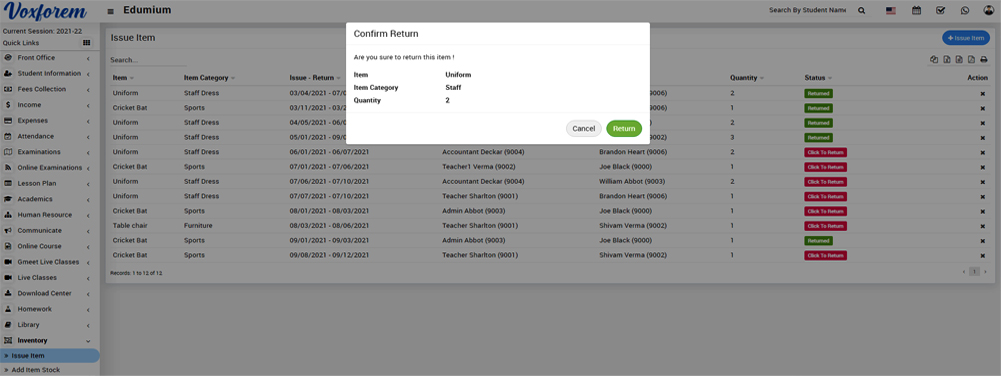
To delete a returned item, click on the Delete icon present in the column. At the click of the delete icon, it will ask you to confirm, after your confirmation returned item will be deleted.