Homework
How to Evaluate Homework?
Once student uploads their Homework assignment to view students uploaded assignment go to Homework then select the Class, Section, Subject Group, Subject, and then click on the Search button. The list of searched records will be shown below on the page. Now click on the Assignment button present in the Action column so all uploaded student's homework assignments will be visible in a pop-up window. (Note - Assignment button will be visible once student uploaded their homework assignment).
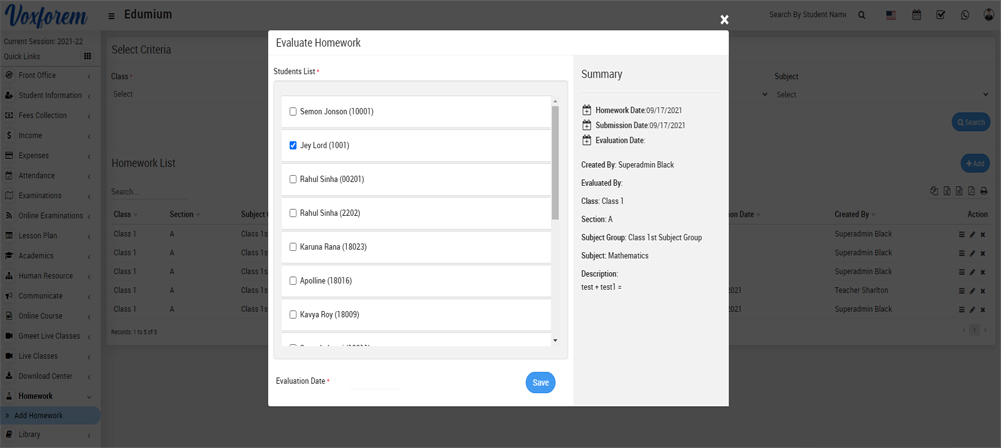
After reviewing Student's submitted homework assignment teacher can evaluate homework so it will mark as complete at the student account.
To evaluate homework, go to Homework then select the Class, Section, Subject Group, Subject, and then click on the Search button. The list of searched records will be shown below on the page.