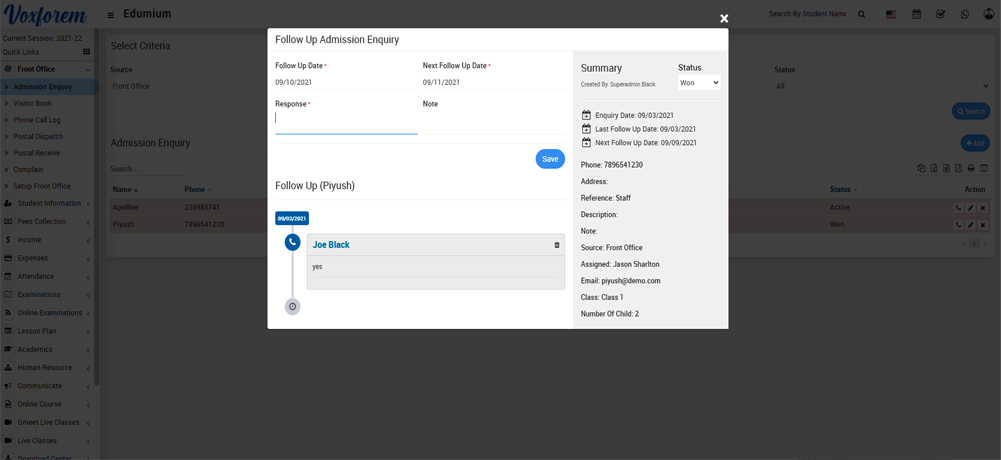Front Office
How to add student Admission Enquiry?
To add student admission inquiry, go to Front Office > Admission Enquiry clicks on Add icon present on the right side in admission inquiry. Here enter Name, Phone, Email, Address, Description, Note, Date, Next Follow Up Date, Assigned, Reference, select Class and Number Of Child, and then click on Save button.
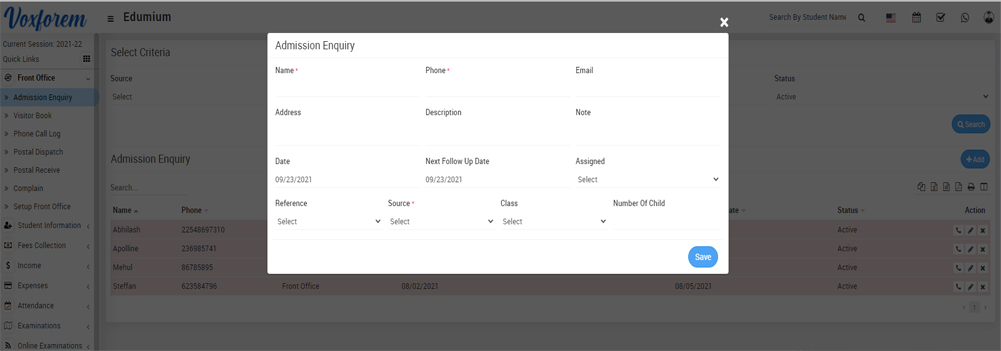
To view inquiry, select Enquiry Date, Source, and Status and then click on the Search button. The list of inquiries will be shown below on the page.
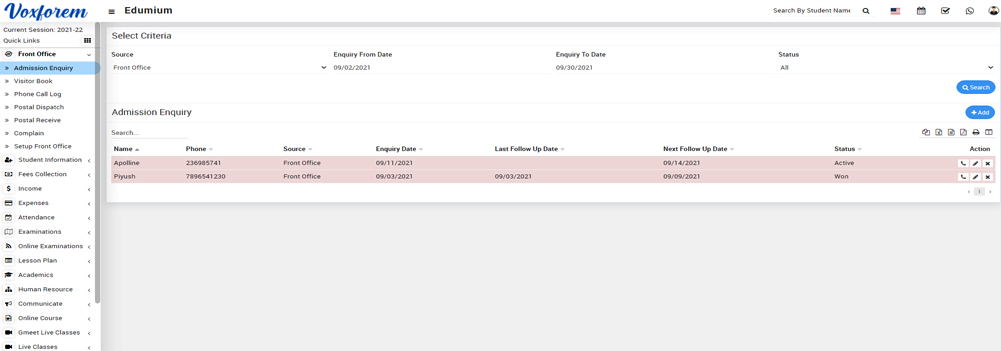
To follow the existing inquiry click on Follow Up Admission Enquiry icon present at the Action column in the admission inquiry, at the click of this icon modal will be open. Here select Follow up Date, Next Follow up Date, and person Response, Note and then click on Save button. Here you can see a summary of this inquiry and you can also change the status of this inquiry from Status.