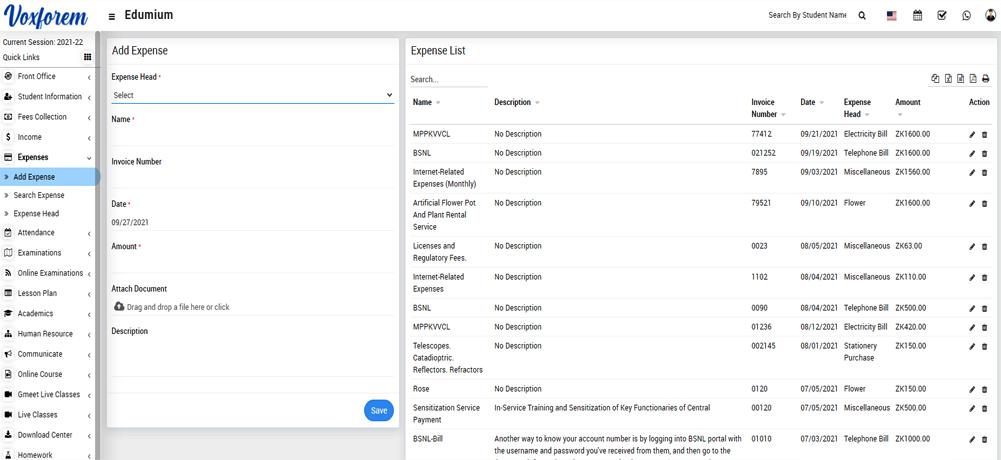Guides
Expenses
How to add Expense?
To add expense go to Expenses > Add Expense, here select Expense Head and enter Name, Invoice Number, Date, Amount, Attach Document, Description, and then click on the Save button. The saved record will appear on the right side of the Expense list.