Guides
Communicate
How to post new message in Notice Board?
To send a message, go to Communicate > Notice Board click on Post New Message button present at the top right corner in the notice board page, at the click of this button it will redirect you to the Compose New Message page, here enter the details message Title, Message, Notice Date and Publish on, Message To (Select those you want to message) and then click on Save button.
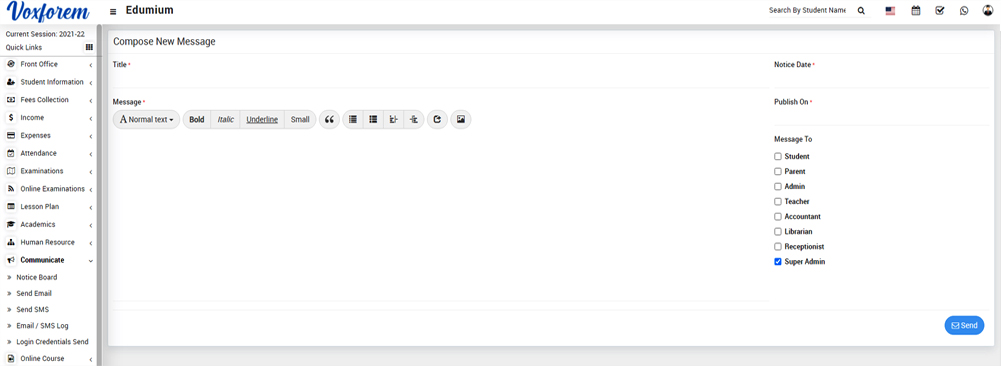
Here you can view posted messages on the notice board page.
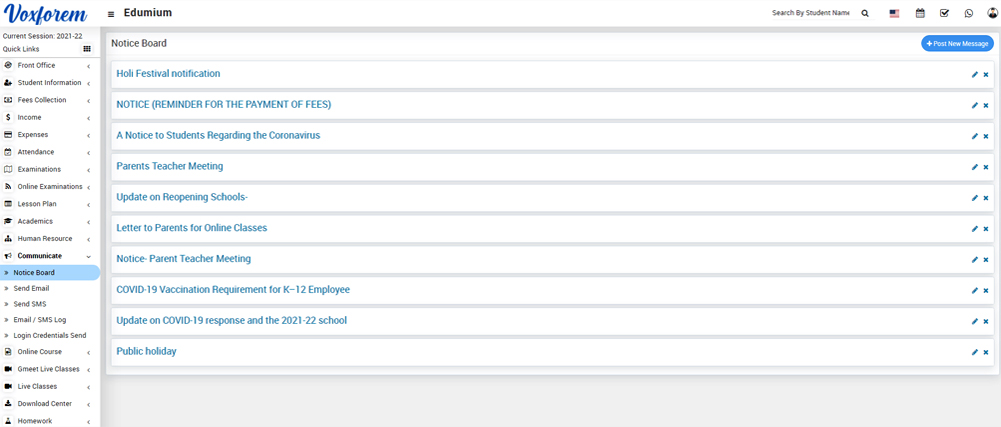
To edit posted message click on the Edit icon and delete posted message Delete icon present on the notice board page.